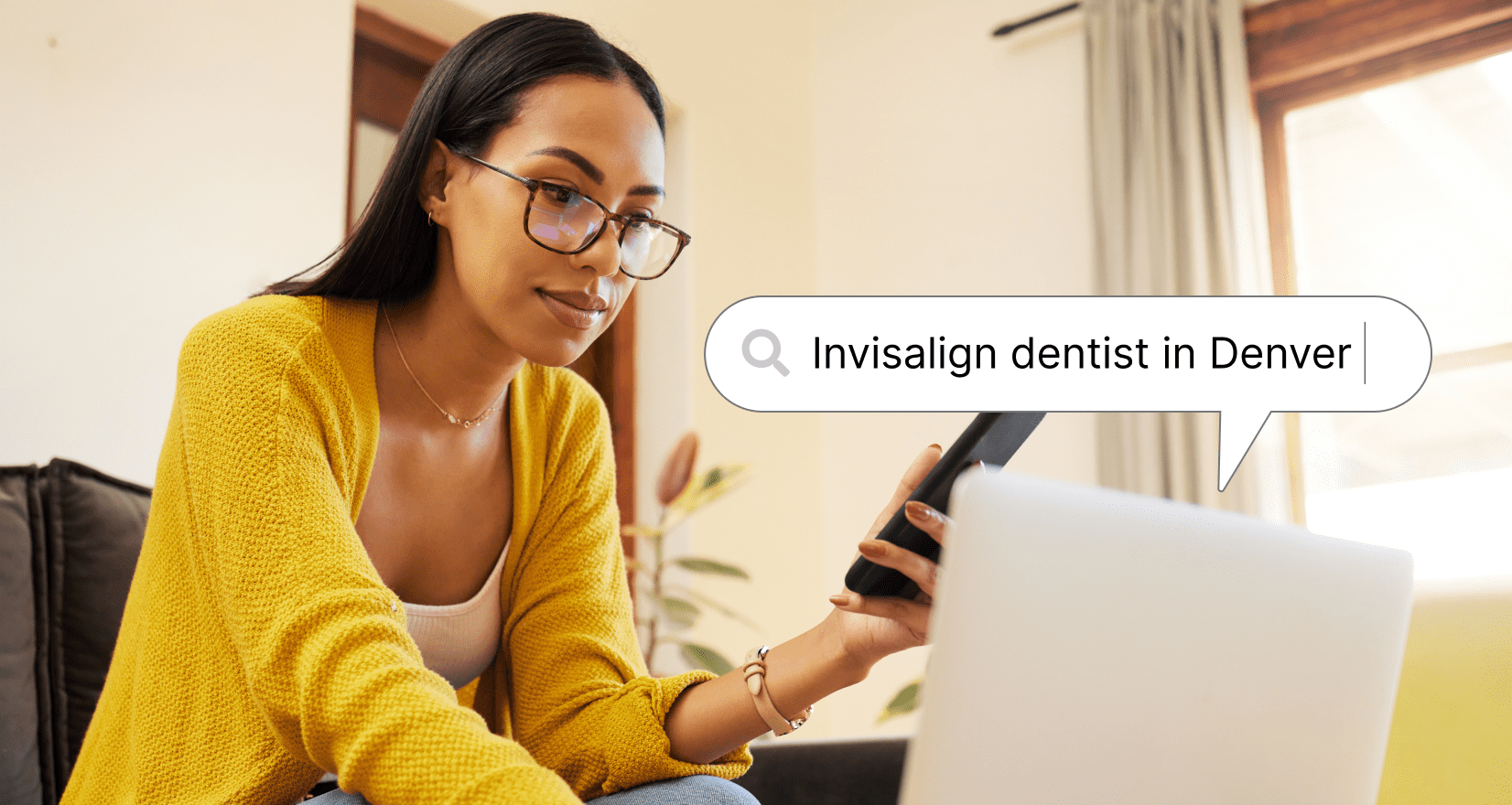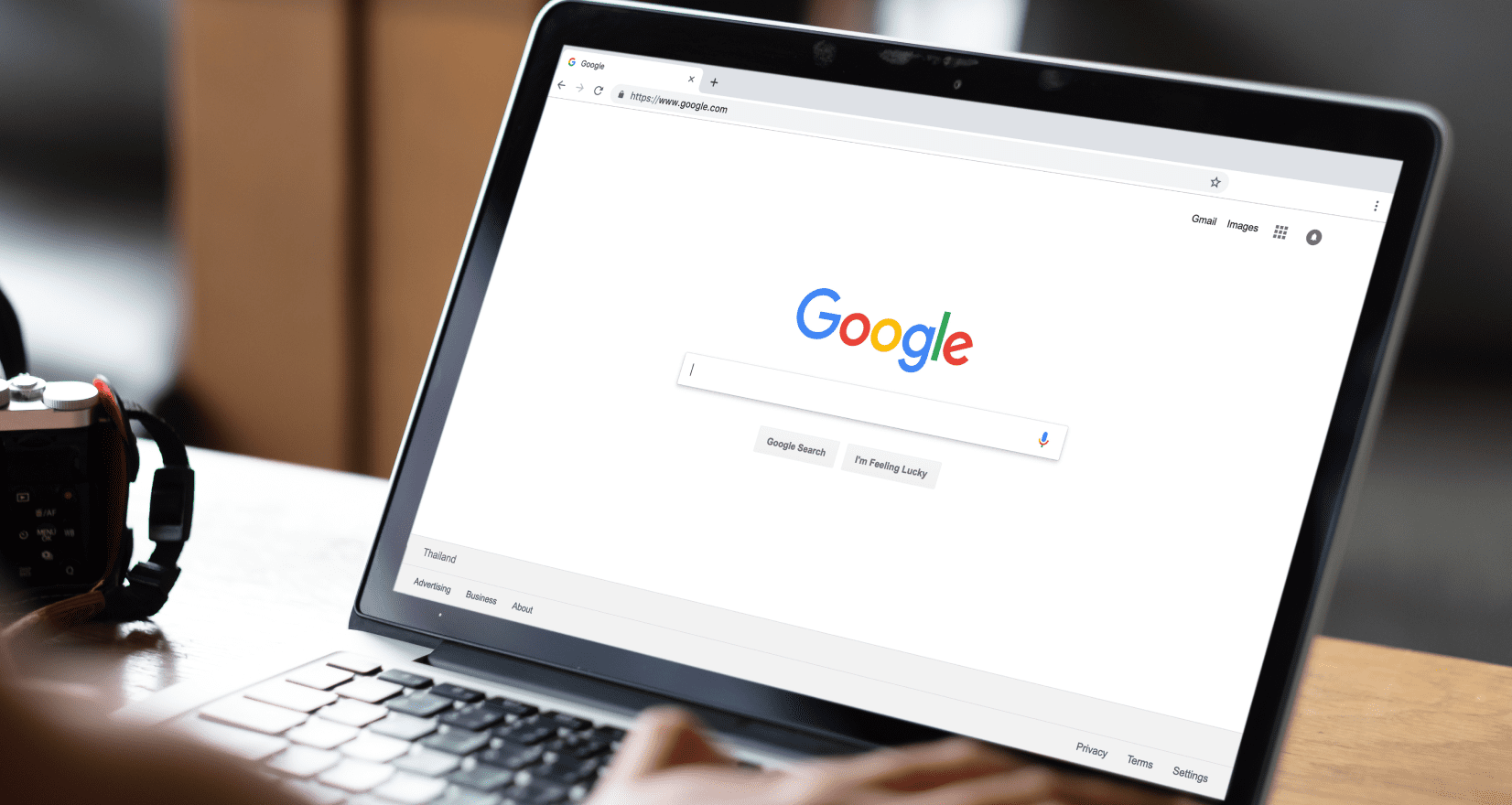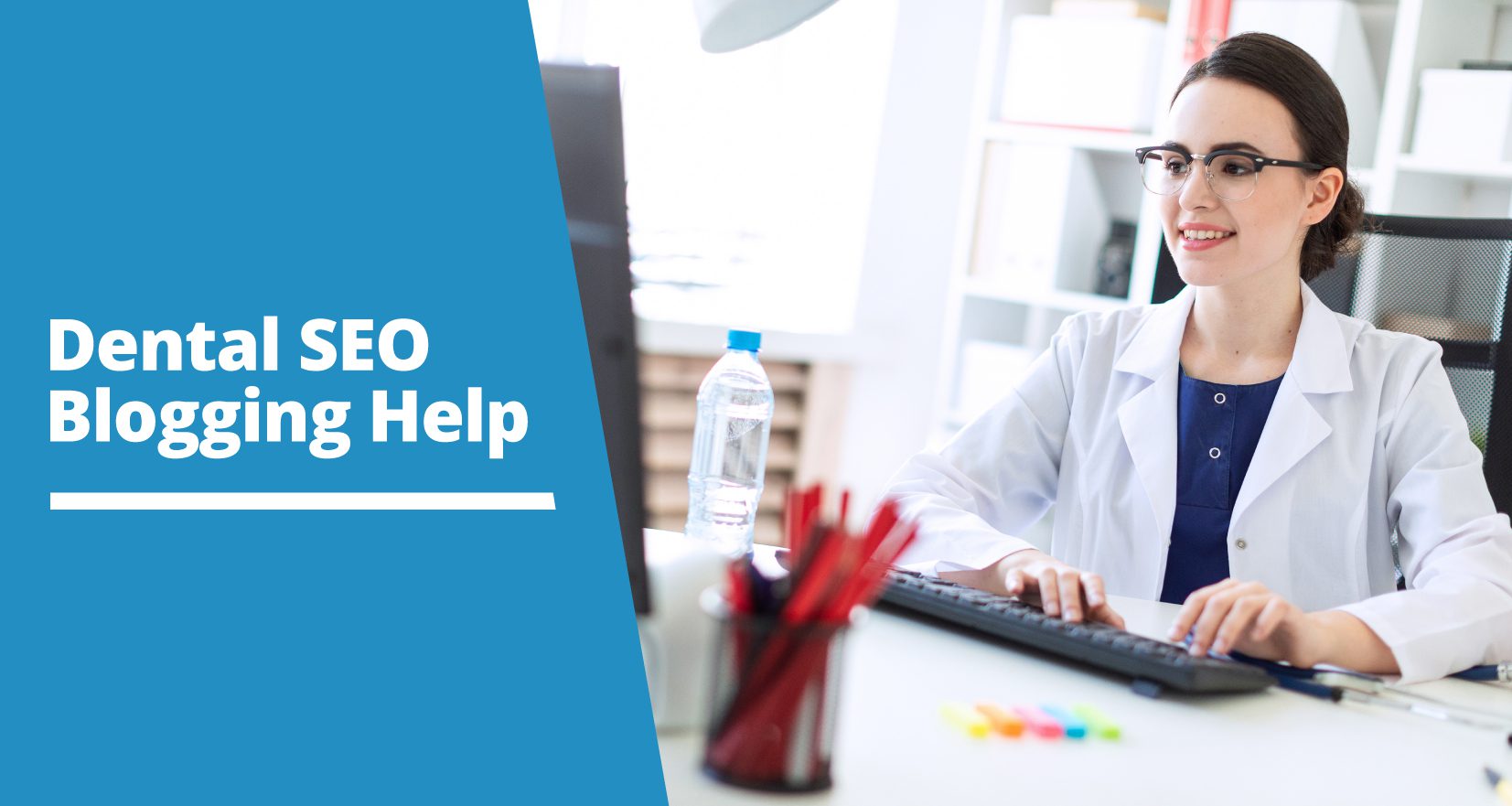Simple Steps of Dental SEO Blogging
Anybody can start a dental blog, but only some dentists or team members give it the time and care it requires. To succeed at dental SEO blogging, time and patience are needed.
When expanding and increasing new patients with an integrated dental website blog, you need to consider several factors.
Most importantly, you must identify the blog’s objective. Is your intent to stay in contact with your current patient database? Or you may want to rank higher in the search engines. Do you want to be recognized as the oral health leader in your community? Understanding your long-term goals, your target audience, and what motivates them will help you select a writing style to help you achieve your goals.
Dental SEO Blogging Should Focus on Practice Goals.
You want to ensure you don’t dwell on ideas that only interest you and other dental professionals. You’re not the intended reader, even if you read and re-read your blog posts.
Remember that your audience is your community; frankly, most people are not interested in the dental industry or oral health information. Because of the lack of interest, you should look for opportunities to solve problems creatively.
Where the best bloggers get their ideas: The best bloggers in the dental industry that I’ve spoken with get ideas for blogs at random times, such as in the shower, on the run, or on the phone. While the ideas may arrive at irregular intervals, they should never be arbitrary. Keep a list on your mobile phone of the ideas. Some may sound crazy at first, but after spending some time with an idea, its appeal can increase.
TIP: Focus on solving problems in the dental industry. A straightforward way to get started with blog ideas is to look at what other dentists are writing about. You should never copy, but you’ll find that your creative juices will start flowing when you read what colleagues are writing about.
Understand Patients Pain Points and Solve Them
By defining your patient persona and what matters to them, you can bridge the gap with your blogging content. If you need to consciously think about your patients’ needs and wants, you’re just creating content for content’s sake, which is a waste of your time.
Sometimes this means that the content may be less educational and more attractive. One of the most significant issues in the dental industry is patient anxiety. Anxiety can be overcome with friendly, non-technical blog information.
Make sure to include CTA’s: Include Call To Action (CTA’s) in your dental blog. A good CTA would invite the patient to donate to a local cause, comment on the article, download a coupon, or recommend a friend. Whatever the CTA is, watch to see how many of your patients act on it. Less action = less resonance. More action = more resonance.
TIP: Write blogs that resonate with your audience. One way to measure whether your blog content resonates is if your readers take action, but most readers will only take action if you ask them.
Practice Culture is a Great Blogging Topic
Don’t make the mistake of thinking that people care about your dental practice. I know that sounds rough, but in most cases, patients only find dental SEO blog content valuable if they’re provided with an interesting idea or a solution to their problem.
Many dentists and marketing managers who begin blogging believe their audience will be genuinely interested in oral health education, but this is usually not the case. Educational content is valuable but should not be what every dental blog post is about.
TIP: Infuse your personality and practice culture without eclipsing the topic. Even though most readers aren’t concerned about whether or not the dentist or a team member wrote the article, you may want to inject aspects of your personality into your writing. This helps them feel more at ease with you and your dental practice.
How you go about it is entirely up to you. Some people like to make pop culture references, while others have a way of evocative language.
Lean on your dental team for help. If you have a gregarious and outgoing dental office manager or team member, let them be involved in the dental office blog.
Write SEO Blog Posts the Same Way You Talk
Blogging is a different beast than writing a term paper. However, when dentists begin blogging, most of their experience is usually with the latter. What’s wrong? Term papers could be better-liked styles of writing.
Let’s be honest: most patients who see your content will read only some of it. If you want them to stay engaged, you have to write in a simple and easy-to-read style.
TIP: Create blog articles that feel like a real person writes them. It’s fine to be more conversational in your writing; we encourage it. The more friendly your writing is, the more people will enjoy reading it. People want to deal with real people, not machines. Believe it or not, this style of writing is the best style for dentist SEO blogging.
Loosen up and use your personality. Relax your writing style. Use contractions. Eliminate the technical language. Make a pun or two if you like. That’s how normal people speak. Oral health and dental health information can be interesting if you infuse some personality, and that’s what your patients will enjoy reading about.
Make Your Point Over and Over Again
Don’t make the mistake of digressing. Although you are encouraged to utilize your writing to express your own personality, don’t take advantage of the opportunity. It’s one thing to be yourself while discussing a topic; it’s another thing entirely to bring up too many personal experiences, which will bury the point you’re trying to make.
Don’t get too carried away with personal experiences and analogies. Your dental patients aren’t sitting in your office, so you can’t be sure they’ll pay attention to your post. If they lose interest, they may click off of your post.
TIP: Repeatedly assert the intent of your post. Restate the intent of your dental health post in each section of the blog article to keep your content from losing its readers. Dental offices that have the best dental SEO blog posts are able to establish a broad theme and then gradually convey it throughout the text, expressing it numerous times in little ways from start to finish.
Make an Outline and Utilize Headers
Most of your patients will scan your blog looking for interesting headers and stop to read the section when interested. So, you’ll have to make sure your post is organized.
TIP: Create an outline and section headers for your post. You should first decide what kind of blog article style your post will be. For example, is it an educational piece? A list-based article? A curated collection post? A dental health information piece? A service-related post like one about dental implants?
Once you decide on the type and style of the post, you can organize it properly for search engine optimization.
It’s important to create an outline. If you take the time to organize your thoughts and establish a sensible flow in your post up front, the rest becomes simple. You’re basically just filling in the blanks.
If this is all too difficult, a super simple what to get started is to download our free dental blog post templates. They’ll help you create a variety of blog articles without much effort. It will be simpler to construct your outline after you’ve downloaded the templates.
Give Your Patients Something to Take Away
You want to avoid relying on vague dental health concepts instead of factual information that benefits your patients.
The first thing you’ll find in the search engines when researching an idea is how other dentists have covered it. If you check the top Google results for any idea you come up with, you’ll notice that most of them look the same, and nothing stands out. Ask yourself, how can your blog stand out from other dental professionals?
TIP: Include practical actions for your patients. Your patients want to learn how to do things and not just in a theoretical manner. When you finish your post, read back over it and ask yourself if you were able to provide steps to achieve success. Remember that your reader isn’t a dental professional, so keep things simple.
Make sure your readers take something away. One of the most significant tenets of dental SEO content creation is that it should be helpful, meaning your patients should walk away with something valuable. Include simple oral health steps that explain the topic of your post.
Use Data to Back-Up the Claims You Make
Refrain from using opinion as evidence.
Let’s say I’m writing a post about why dental practices should use TikTok in their marketing campaigns. When I’m making that argument, which is more convincing?
- “It seems like more dentists are using TikTok nowadays.”
- “The TikTok user base is growing faster than all other social network usage. In the U.S, TikTok has grown 55% in the past year, compared to just 28% growth for the social network sector as a whole.”
The second, of course, is when data and research are used to support arguments and claims, they’re much more interesting. We don’t just have to persuade people to be on our side about an issue as marketers; we must also convince them to take action. Data-driven content attracts attention in a way that fluffy arguments do not.
TIP: Use data to support your arguments. Every good blog post will have a major argument, evidence will be offered, and the conclusion will provide a takeaway. Data should be used to introduce your main argument and explain why it is relevant to your patients.
Some great websites to find compelling oral health data include:
Use Examples to Back-Up Your Argument
Don’t make the mistake of not providing enough information. In becoming an expert blogger, when giving advice, explaining examples, or going through a common procedure, it’s easy to overlook specificity.
TIP: Illustrate ideas with stories, examples, visual aids, and additional content. Build on your dental SEO blog post with specifics. Use oral health case studies and information from local authorities to help build your case. Remember that you’re an oral health authority, but don’t underestimate the benefit of using dental colleagues or dental professionals to back up your statements
Make your point actionable. If you add specific examples you’ll be able to make your point more actionable. You may also consider adding a visual aid if necessary to clarify the purpose of the dental SEO blog. There are a lot of great dental bloggers who shoot short videos and add them to their blog posts.
When Drawing from Others, Cite Them
Don’t plagiarize! Plagiarism has never worked in schools, and it won’t work on your dental practice marketing blog. However, many beginner bloggers believe they can get away with plagiarizing.
If you’re caught stealing other people’s work, Google may penalize your site, which may severely hamper the growth of your practice’s rankings. Lower rankings will basically destroy the online dental marketing benefits.
TIP: Give due credit when it is due. Instead of copying someone else, spend a few minutes familiarizing yourself with how to credit other people’s material in your blog posts. It’s not difficult, but it’s something you’ll need to understand when you’re first starting out.
For example, this article was inspired by this blog post from Hubspot. Although I have not copied the article I have used many of the questions and structure of their article to help develop this article. By linking above to Hubspot I’ve cited and given credit to the Hubspot author.
Done is Better Than Perfect
It would be best if you didn’t try to make every post perfect.
I’m sorry to inform you, but your dental SEO blog article will never be flawless. Ever! Even if you could make it perfect, most of your patients won’t notice anyway. The only people that will notice the lack of perfection will likely be other dental professionals.
There will always be more things you can do to improve your dental blog content. More images are a good start. Adding videos is great. Better planning is important, but at some point, you need to publish.
TIP: It is better to publish and modify than to try for perfection. There’s a time when getting closer to “perfect” has diminishing returns, and you’re never going to get there in the first place.
Publish now and correct over time. While you don’t want to publish a post with errors and grammatical issues, it’s not the end of the world if one slips through. And, It’s unlikely to hurt your dental practice brand.
Dental blogs do not need to be perfect. They need to be consistent.
Blog Consistently by Setting a Schedule
Don’t start blogging and then stop. Your blog needs to be consistent.
You’ve undoubtedly heard that the more time you devote to blogging, the more visits to your website because of improved SEO rankings.
However, while website visits are critical, consistency is even more critical when starting. It will be challenging to develop a habit if you publish an article weekly for several weeks and then only one the following month. Your readers may become confused by inconsistency, but more importantly, the search engines will be confused.
Dental marketing professionals who commit to publishing high-quality SEO blogs regularly get the most benefit in terms of website traffic and scheduling new patients.
To help guarantee consistency, you’ll need a planning method.
TIP: Create a schedule to publish blogs consistently. Use a monthly calendar to build into the habit of planning blog post subjects ahead of time and publishing regularly.
Most dental practices use the calendar in their patient management system. Some practices use Google Calendar or Outlook to schedule blog posts.
Another way to schedule posts is to have themes. Themes are recurring blog posts like:
- Patient of the month.
- Weekly Oral Health Tip from Dr. (Name).
- Monthly team member spotlight.
- Tip of the month about a service like dental implants
- Cosmetic dentistry topic of the month
- Pediatric dentistry topic of the month
Any of these theme ideas can make for great content that is interesting and easy to do once you get in the groove or produce similar content.
Focus on the Long-term Benefits of Organic Traffic
Focus on the end goal and try to avoid leaning on immediate traffic.
Looking for immediate traffic is a problem that most dental professionals get stuck on. It won’t be easy to show the long-term value of your blog if you focus your study on current traffic (such as email subscribers, RSS feeds, and social shares) since the half-life for these sources is quite brief, usually a day or two.
When inexperienced dental marketers see that their blog posts aren’t bringing in new visitors after a few days, many get frustrated. They believe their blog is failing, so they give up early.
TIP: The total amount of website traffic over time is the ROI of your blog. Instead of focusing on short-term traffic, consider the long-term potential of organic traffic. Organic traffic is traffic that comes from your SEO dental website ranking higher in the organic search results. And when I say long-term, I mean years, not months.
Don’t expect immediate SEO results. Organic results are not immediate, it will take a few months, maybe longer, but you’ll start getting more website visitors, more phone calls, and more scheduled patients.
Considering the long-term value of your blog, make sure you’re writing blog posts that have long-term relevance. These blog articles are referred to as “evergreen” content in the dental marketing arena since they are always relevant and high quality over time.
If you are blogging for search engine optimization, then write consistently about a particular service. For example, you could write a monthly article about dental implants. Or, if you want to attract children and families to your office, you could write a monthly article focusing on pediatric dentistry.
Refresh Old Articles, Rather Than Writing From Scratch
Save time writing new blog articles when older articles can be updated quickly.
When you start SEO blogging regularly, it’s tempting to devote all of your time and effort to creating new material. Ignoring old content can harm your SEO rankings over time. As articles get older, they can become obsolete and less relevant to your patient database.
For example, suppose you have a blog post with outdated links to your social media accounts and images from years ago. In that case, your material will no longer be as useful. Updating old material demonstrates to Google and other search engines that your information is essential, current, and fresh.
TIP: Update your old blog content. Your current and past content can be considered the same thing, not just in your own head but by the search engines. By updating old content, you’re ensuring the completeness and accuracy of your material by refreshing it. You’ll enhance your patient experience and considerably boost your Google rankings and click-through rates.
Rather than write an entirely new blog post about dental implants, just add a few paragraphs to an older one. Or, rather than starting from scratch on a new pediatric dentistry post, edit the page and add a couple of hundred words.
Look for Ways to Promote Your Blog Articles
Don’t make the mistake of forgetting to publish your blog content in additional ways.
In order to expand your audience and attract new patients, you must write fresh articles on a regular basis; but remember, while it’s critical to produce new blogs, you also have to promote them.
Social media is a great way to reach a big audience quickly. This may aid in boosting your exposure, and it should be used when possible. The two first places to promote you articles on social media would be Facebook and Instagram.
TIP: Post blog links to your social media accounts, and use your blog posts as email newsletters. More than 90% of your patients are using one of more of the following social platforms; Facebook, Instagram, TikTok, Twitter and Youtube. These are essential to promoting your dental practice. You can share the link to your recent dental hygiene article on those social media channels.
Leverage your dental blog as email content. Don’t forget that email marketing is easily achieved if you use your blog articles as news letters. Any promotion, oral hygiene tips, dental insurance information, dental office management updates, or educational piece that you write can be used as a patient newsletter.
Staying in contact with your patients on all platforms is the best dental marketing strategy to adopt but you don’t want to take on too much. Leveraging blog content in your dental marketing is the best blog process.
Blogging Problems are No Longer an Issue
Blogging isn’t only writing words on a screen and hitting the publish button. If you go through the list of tips and tricks in this article and think to yourself, “Well, this is awkward… I’ve made pretty much every one of these errors.”, don’t worry.
The more you blog, the quicker you’ll get, the better you’ll get at it, and the more traffic and leads you’ll receive in the process.
There are a lot of things you can do to help your blog grow. Blogging as a dental practice SEO strategy is all about setting yourself up for success and knowing and understanding your audience. Great dental blogs maintain simple and effective writing styles, use the correct organization and structures, and keep true to your dental practice marketing brand.
Want Dental SEO Blogging, But Don’t Have the Time?
No problem. My Social Practice has a super simple and inexpensive dental practice marketing solution. Our team of professional dental bloggers are ready and waiting to step in and help out.
Lean on our team of dental blog experts. Our dental blog team are efficient and have dozens of years of dental practice management writing experience between them. Understanding a dental practice’s tone and the culture of a dental office is something we achieve quickly and efficiently.
Give us the opportunity to help you grow you dental practice and help your dental office by writing consistent and interesting dental blogs for you.
About the Author: Adrian Lefler is an expert dental marketer and a key member of the dental marketing team at My Social Practice. My Social Practice is a dental marketing company located in Salt Lake City, Utah.