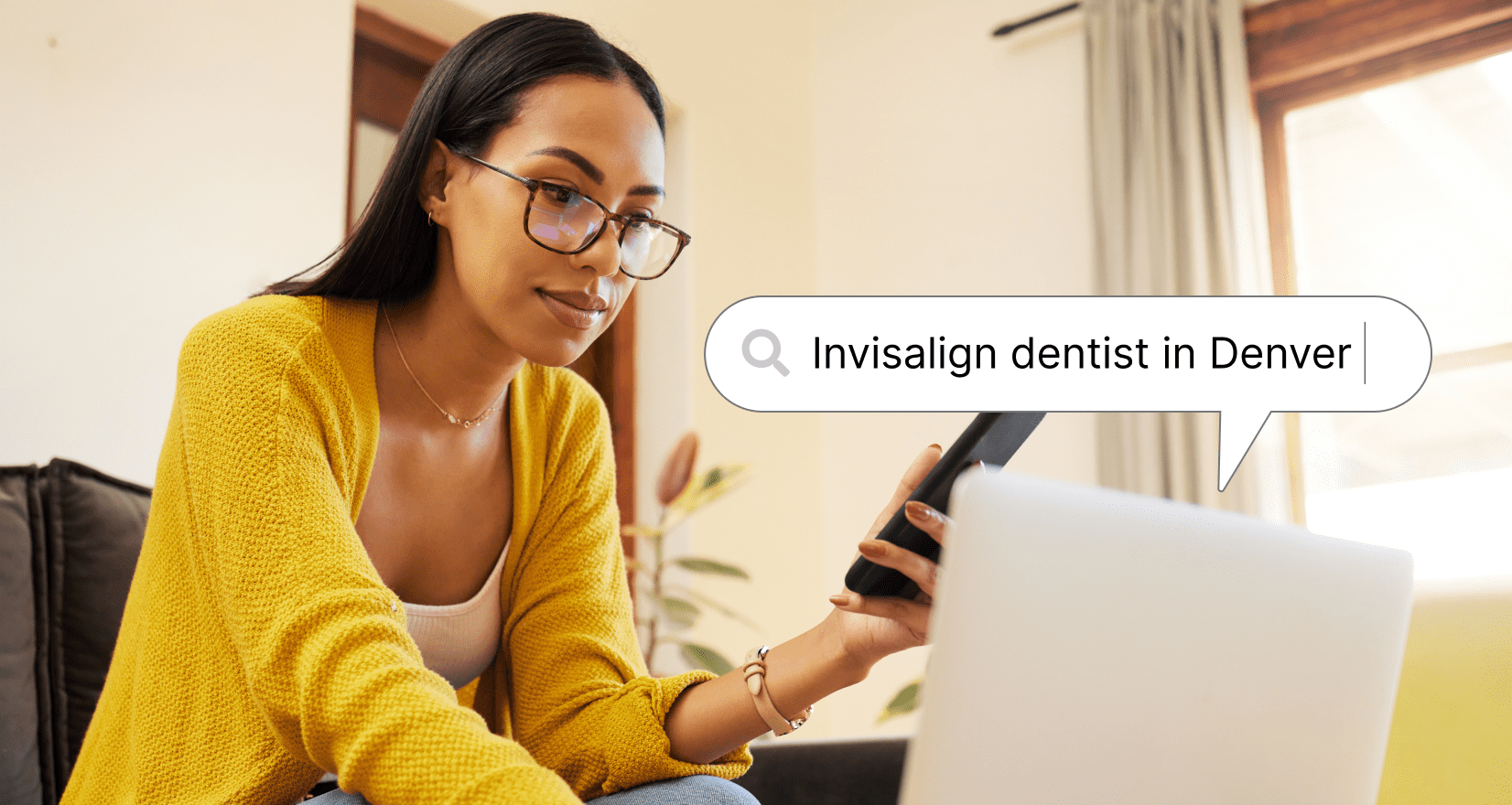Important SEO Dental Tip: How To Choose Your Primary Category & Service Areas
One of the most effective ways to increase your new patient phone calls is through SEO for dentists. Local SEO will help your Google listing rank higher in the Google map.
In our research we’ve found that nearly 2/3rds of potential patients use the Google map to find local dentists. This is extremely high compared to other places on the SERP where your practice information can show up.
Most small business owners including dentists aren’t aware that you can optimize your Google business listing, resulting in out-ranking your competition on the Google map. It’s like website SEO but for ranking on the Google map rather than organic listings, which are below the map.
If you optimize your Google listing and begin ranking on the first page of Google maps, you’ll dramatically increase your new patient phone calls. We know, because we’ve been doing this for years and tracking it.
Webinar Presenter

Adrian Lefler
Vice President of My Social Practice
Adrian is the Vice President at My Social Practice, an agency providing expert SEO support, social media marketing content, and strategy to dental practices.
Adrian has been involved in Google maps SEO for more than 12 years and has helped thousands of companies grow and thrive through digital marketing. Adrian and his wife Emilie have four children and live in Suncrest, Utah.
Watch The Webinar
Want To Rank Higher and Need Some Assistance?
My Social Practice offers a fantastic dental SEO service that will help your practice grow and and find new patients through via Google maps.
Webinar Transcript
Hey, Adrian, here again with My Social Practice. This is a quick video on how to choose your service areas and also your primary category. So what you’re looking at here is My Social Practice’s Google My Business account. It’s the admin section.
When you log in on a desktop to your Google My Business Account, it’ll look similar to this. Over here on the left panel, there is an info tab and on the info tab, right at the top, you’re right underneath the name of your business, you’ll see what are called your primary categories. And your primary categories, you’re basically choosing from a list within the database that Google provides.
So if I click the little edit button there and I want to add another category, assuming that I’m a dentist, I would choose dentist and you’ll see it just pops up right here. Dentist. There’s also pediatric dentists, cosmetic dentists, hygienist, dental implants, periodontist, there’s dental office or dental implants, I believe, dental implants provider, periodontist.There’s like 18, maybe 20 different choices that are dental related keyword phrases.
So what you’re going to want to do is the primary category that you choose just needs to be, if you’re a dentist, dentist. The amount of search that goes underneath dentist versus say, cosmetic dentist, even though you may want cosmetic patients, is astronomical. Meaning that many more people search the word dentist than they do cosmetic dentist, even when they are looking for a cosmetic dentist.
So as a good rule of thumb, the way that we do this is we would say your primary category should be your specialty, pediatric dentist, Endodontist, orthodontist, dentist. And then you should have possibly one to two secondary categories.
When I first started doing the optimization on these, I would choose as many categories as I could. And I realized very quickly that more is not better. It makes your whole Google My Business Account kind of like milk toast. You don’t rank for anything so you want to focus on who you are and be specific.
A lot of dentists that provide implants will do dentist and then dental implants provider, or if they do some Ortho, they’ll do dentist, orthodontist. That’s your primary category. That’s one of the first ways that you’re identified in the search engines in terms of the relevance factor. How relevant is the search phrase to your Google My Business listing?
The second thing you’re going to want to do is go right here to service areas.
Now, this allows you to put in up to 20 service areas. We’re not a local company so we serve practices throughout North America. So we put in the United States and Canada, but if you’re in a town, you’re going to want to start listing all the little tiny towns right around where you’re at, and how far out you go really depends on how competitive it is in your area, or what is the population density.
What I’ve noticed is that practices that are in kind of like the sticks, we have some practices that we work with in West Virginia that have small population centers, and then a lot of open land. They can rank as far as 20, 25 miles away in a radius around their practice.
But if you’re in, say Salt Lake City, Utah, or Miami or LA, you might only be able to rank in maybe a two to three mile radius. Just depending on the type of area that you’re in, you’re going to want to try and list the areas that are within the range of what’s realistic.
And if you have questions about that, give us a call. I can give you a little more information about how to figure out what areas to look for and what not. But anyway, those are the two things that you’re going to want to be aware of when you start filling out the info tab on your Google My Business Account.
Check out this recent dental SEO case study on how much benefit your practice can receive from GMB optimization.
Additional Webinars /Articles You May Be Interested In: