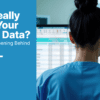New AI Image Editing in Gemini
Good news for AI image generation! Google just announced a major update to its Gemini app, and it’s one that savvy dentists will want to pay attention to.
As part of our ongoing effort to keep dental professionals informed about the latest tech shaping dental marketing, we’re spotlighting Gemini’s new native image editing tools. These updates now allow users to not only create images with AI, but also edit both generated and uploaded images directly within the app. That means easier customization, more flexibility, and faster content creation.
What’s New in Google Gemini
Google is steadily expanding the capabilities of its Gemini AI assistant, and this latest update is all about native image editing—a feature that could be a major win for dental marketing.
Here’s what’s rolling out:
- Edit AI-generated and personal images: Whether it’s an image you created in Gemini or one you snapped with your phone, you can now upload and modify it right in the app.
- Multistep editing: Make layered changes like swapping out backgrounds, replacing objects, or adding visual elements—all in a conversational flow.
- Global access: The update is launching in most countries and will support more than 45 languages, making it widely accessible for teams in diverse communities.
- Integrated watermarks: All edited or generated images include an invisible SynthID watermark to promote ethical use, and Google is also testing visible watermarks for added transparency.
This move brings Gemini more in line with other image-generating AI tools (like DALL·E in ChatGPT), but with a smoother, integrated user experience aimed at real-world, everyday use.
How Dentists Can Use Gemini’s Image Editing Tools
While AI image editing might sound futuristic, Google’s Gemini update makes it surprisingly practical, especially for dental teams looking to stay ahead in the social media game. Here are a few smart ways your practice can start using these tools today:
1. Create Polished, On-Brand Social Media Graphics—Fast
Need a quick post for Dental Hygiene Month or a weekend whitening promo? Now you can upload a team photo or stock image and use Gemini to add branded elements, swap backgrounds, or include fun overlays like seasonal icons or emojis.
2. Elevate “Before & After” Visuals (Without Real Patient Photos)
Want to showcase the results of services like whitening or orthodontics without using actual patient images? Upload a sample photo and prompt Gemini to simulate smile transformations. It’s a great way to visually explain services without navigating consent forms or HIPAA restrictions.
3. Tell Visual Stories That Build Trust
From “Meet the Team” intros to “A Day at the Practice” stories, you can now combine edited photos and generated images to build visual narratives for Instagram, Facebook, or even your blog. Want to show your hygienist as a superhero or your dentist in a Halloween costume? Done.
4. Customize Content for Local Campaigns
Running a back-to-school special or a community event? Modify images to include local landmarks, your office interior, or timely calls to action that resonate with your audience.
5. Reduce Time & Design Costs
No need to rely on third-party tools or hire a designer for every graphic. With Gemini, your team can whip up custom visuals in minutes, making your marketing more nimble and cost-effective.
A Smart Move for Smarter Marketing: AI Image Editing in Gemini
Google’s latest update to Gemini isn’t just another shiny AI tool. We think this is a practical solution for dental teams looking to create content faster, easier, and with more visual impact. With built-in editing features and the ability to work with both generated and real images, Gemini gives practices a creative edge without adding complexity to their workflow.
Stay tuned for more AI updates—and in the meantime, go try out Gemini’s new image tools and start creating!
Frequently Asked Questions
How can dentists use AI image editing for social media marketing?
Dentists can use AI image editing tools like those in Google’s Gemini app to quickly create and customize visuals for platforms like Instagram, Facebook, and Google Business Profile. Whether it’s updating a background on a team photo, adding seasonal elements, or creating educational graphics about services like whitening or Invisalign, AI makes it faster and easier to produce engaging, on-brand content without needing design experience or expensive software.
Is it safe to use AI-generated images in dental marketing?
Yes, when used responsibly. Tools like Gemini include features such as SynthID watermarks (invisible and potentially visible) to ensure transparency and traceability in AI-generated images. As long as practices avoid misleading edits—especially those that imply clinical outcomes—they can use AI visuals ethically for promotional, educational, and branding purposes. It’s always best to clearly label AI-generated images and avoid using them in place of real clinical results without disclaimers.
Why should dentists stay up to date with AI tools like Google Gemini?
AI is rapidly transforming how businesses market online, and dentistry is no exception. Staying up to date with AI tools like Gemini helps practices stay competitive by streamlining content creation, reducing costs, and enabling more creative, personalized marketing. From patient education to visual storytelling on social media, leveraging the latest tech gives your practice a modern edge.
About the Author: Megan Nielsen is an SEO strategist and the Grand Overlord of copywriting at My Social Practice. My Social Practice is a dental marketing company that offers a full suite of dental marketing services to thousands of dental practices throughout the United States and Canada.
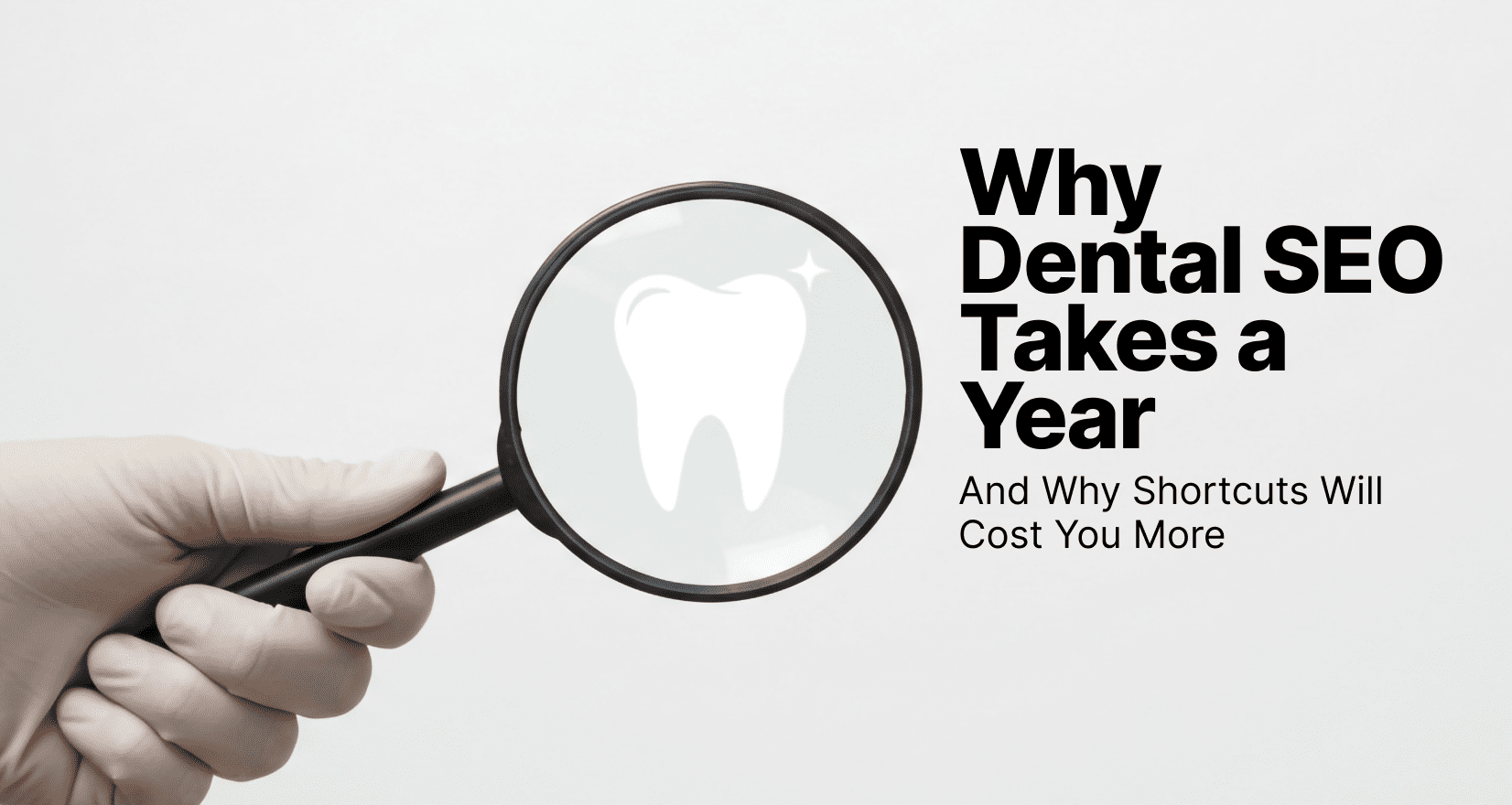

![[Byte Sized Podcast Ep. 26] Your One Local View Is Worth More Than 1,000 Viral Views Feat. Megan Nielsen - AI Image Editing in Gemini - My Social Practice - A dental marketing company helping practices find new patients viral tiktok](https://mysocialpractice.com/wp-content/uploads/2026/01/byte-sized_ep26.png)
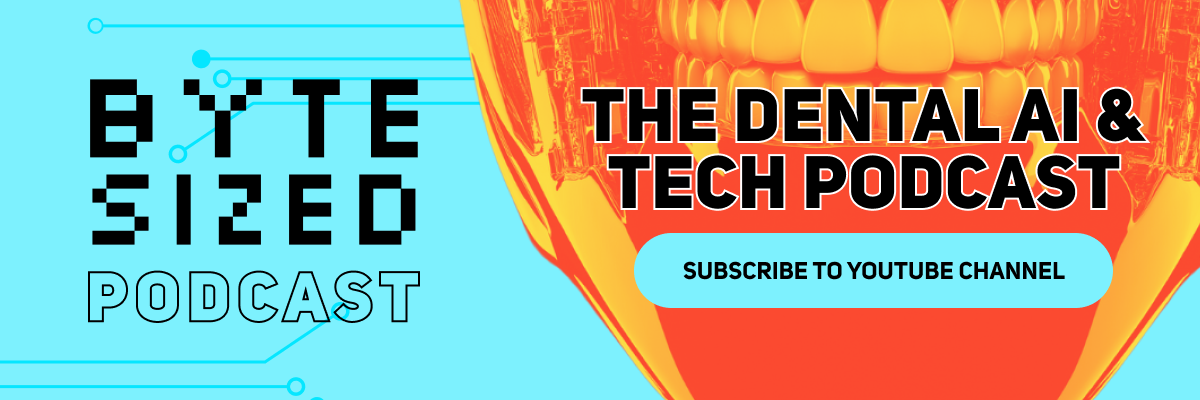

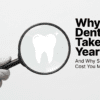

![[Byte Sized Podcast Ep. 26] Your One Local View Is Worth More Than 1,000 Viral Views Feat. Megan Nielsen - AI Image Editing in Gemini - My Social Practice - A dental marketing company helping practices find new patients viral tiktok](https://mysocialpractice.com/wp-content/uploads/2026/01/byte-sized_ep26-100x100.png)