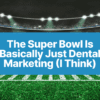An AI-Friendly Dental Website is Important
Whether a potential patient is searching for “the best family dentist near me” or asking ChatGPT who in town does Invisalign, there’s a growing chance that an AI-powered assistant is checking out your website and deciding whether you make the cut. That’s why every dental practice needs an AI-friendly dental website.
Just like mobile optimization went from optional to mandatory, making your website accessible and informative for AI is quickly becoming a new best practice. If your site is missing key details, hiding info behind flashy designs, or relying on videos and images to do the explaining, chances are AI visitors are passing you by.
In this post, we’ll break down what an AI-friendly dental website really means for your dental practice and show you exactly how to make sure both patients and intelligent algorithms love your site!
Table of Contents
- Understanding Your AI Visitors
- 1. Clearly Explain What You Do, Who You Help, and Where You’re Located
- 2. Don’t Hide Important Info Inside Images
- 3. Put What’s In Your Videos Into Text, Too
- 4. Create an AI Training Page for Your Practice
- 5. Avoid Fancy Features That Hide Content
- 6. Track AI Traffic in Google Analytics
- 7. Update Your Contact Form for AI Agents and Referrals
- Make These Simple Changes for an AI-Friendly Dental Website
- FAQ
Understanding Your AI Visitors
At My Social Practice, we’re helping dentists stay ahead of the curve by making sure their websites not only look great and rank well on Google, but also communicate clearly with AI tools like ChatGPT, Bing Copilot, and Google Gemini. These AI platforms are quickly becoming digital gatekeepers, shaping which practices show up in conversations and recommendations. Without an AI-friendly dental website, your practice could be invisible in those critical moments when a prospective patient is asking AI for advice, referrals, or appointment scheduling help.
Here are 7 ways you can create an AI-friendly dental website:
1. Clearly Explain What You Do, Who You Help, and Where You’re Located
AI can’t guess. Instead, it reads. And unlike your human visitors who skim headlines and bounce around your site, AI visitors take their time and read every word. But they can only understand plain, scannable text.
That’s why one of the most important steps in building an AI-friendly dental website is making sure every key detail about your dental practice is spelled out. Tell AI exactly what you offer, who you serve, and where you are.
Include these must-have details:
- Your services: List each one separately—cleanings, crowns, Invisalign, implants, sedation, etc. Bonus points for individual service pages.
- Your ideal patient types: Families? Kids? Seniors? Nervous patients? Cosmetic cases?
- Your location: Be specific. Include your city, nearby communities, and even neighborhoods you serve.
- Your credentials: ADA membership, CE certifications, years in practice, specialized training.
- Your team: Mention the number of providers, their roles, and any standout qualifications.
Bonus Tip: The more specific your content, the easier it is for AI to connect your practice to a patient’s question—like “Find me a dentist in Ogden who does same-day crowns and treats anxious patients.”
2. Don’t Hide Important Info Inside Images
Your website might look great to the human eye, but AI visitors don’t “see” the same way we do. AI processes text, not images. So if crucial pieces of information like trust badges, patient guarantees, or office affiliations are buried in a graphic or photo, they’ll be invisible to AI.
That means one of the simplest ways to make your dental website more AI-friendly is to pull important visual info into plain text.
Common dental examples:
- You proudly display an ADA Member badge in your foote, but there’s no written mention of it on the page.
- Your homepage features an image that says, “Now Offering Same-Day Crowns”but that phrase doesn’t appear anywhere in the actual HTML.
- You include a visual of your 5-star Google rating, but never write, “We’re proud to have over 200 five-star reviews on Google.”
If you rely on graphics to communicate key points, you’re likely invisible to AI and potentially missing out on patients who are using tools like ChatGPT to find their next dentist.
Bonus Tip: While adding alt text to images is great for accessibility, it’s not enough for AI. To really ensure AI understands your practice, write a full sentence or short paragraph that restates any visual-only information right on the page.
When in doubt, spell it out in words. That’s how you make your dental site both human and AI-friendly.
3. Put What’s In Your Videos Into Text, Too
That slick welcome video on your homepage? The heartfelt testimonial reel on your “About Us” page? They’re powerful tools for human visitors, but AI visitors don’t press play.
Similar to images, AI bots can’t watch videos, listen to voiceovers, or read animated captions. They scan only the visible text on your page. So if your best selling points live inside a video file, chances are AI is skipping right over them.
How to fix it:
- Add a brief paragraph summary under your videos that includes the key points.
- Use headings and bullet lists to highlight features mentioned in the video (like your flexible financing, sedation options, or advanced technology).
- Include video transcripts when possible, especially for longer videos that explain your services or philosophy of care.
Example: If your “Meet Dr. Garcia” video talks about her 15 years of experience, her passion for cosmetic dentistry, and her love for working with nervous patients, make sure that info also appears in plain text on the same page.
This isn’t just good for AI—it’s also great for GEO and SEO, user accessibility, and helping patients who are skimming your site late at night with the volume turned off.
4. Create an AI Training Page for Your Practice
Here’s a little-known secret: you can build a page on your dental website specifically designed to teach AI tools everything about your practice.
Think of it like a digital cheat sheet—one page that clearly and concisely spells out who you are, what you do, and who you help. It’s not meant to convert patients; it’s meant to feed AI accurate, structured data about your dental brand. That’s what makes it one of the most powerful upgrades you can make for an AI-friendly website.
What to include on your AI Training Page:
- Your practice name, location(s), and service areas
- A list of dental services you offer (each one clearly named)
- Your team’s credentials, certifications, and professional affiliations
- Your target patient demographics (e.g. kids, adults, seniors, anxious patients)
- Any technologies or specialties (CEREC, lasers, sedation, etc.)
- How to contact you (phone, email, online booking link)
This page doesn’t have to be flashy! In fact, simpler is better. Stick to clear language, full sentences, and well-structured text that bots can read easily. You can even name the page something like /about-our-dental-practice-ai and link to it discreetly in your footer near your privacy policy or accessibility statement.
Bonus Tip: Use schema markup (aka structured data tags) to label the content for AI. This helps hybrid systems like ChatGPT and Google Gemini better understand and trust your info.
5. Avoid Fancy Features That Hide Content
You want your website to look clean, modern, and maybe even a little high-tech. But are you catching onto a common theme yet? Yep, all those slick design elements like pop-up modals, image carousels, or expandable “accordion” sections may look great to people, but AI can’t always see what’s inside them.
If your best content is hidden behind clicks, swipes, or animations powered by JavaScript, chances are AI bots are skipping right over it.
For a truly AI-friendly dental website, your most important content needs to be visible right in the initial HTML of the page.
Watch out for these common dental site features:
- Drop-down FAQs that hide answers until clicked
- Tabs that separate service categories (e.g. “General / Cosmetic / Restorative”)
- Pop-up offers or chat widgets that obscure content on mobile
- Text that loads in dynamically with animations or sliders
Example: If you explain your implant process inside an accordion that says “click to learn more,” that content might be invisible to AI.
Bonus Tip: Ask your web developer or dental marketing company (hi, that’s us 👋) if your site content is visible to bots before a user interacts with it. If it isn’t, it’s time to simplify the structure or repeat that info in plain view elsewhere on the page.
An AI-friendly website doesn’t have to be boring, but you do want to be smart about how information is presented!
6. Track AI Traffic in Google Analytics
AI is actively sending traffic to your website. Yay! But here’s the problem: most practices don’t even realize it.
When someone uses ChatGPT or Bing Copilot to ask for a dentist recommendation, the AI might serve up a link to your website. That person clicks through and lands on your site. Success, right? But where does that show up in your analytics? Organic? Direct? Referral?
Spoiler: It’s messy. That’s why part of building an AI-friendly website includes setting up tracking that helps you identify and measure AI referrals.
How to get started:
- In Google Analytics 4 (GA4), create an Exploration that filters referral traffic by known AI domains like chat.openai.com, copilot.microsoft.com, or perplexity.ai.
- Set up a segment to track these visits over time and see how they engage with your site.
- Monitor how many of those visitors convert, whether that’s filling out a form, calling your office, or booking online.
Don’t forget your contact form!
If your site includes a “How did you hear about us?” question (and it should), add AI or “ChatGPT/Bing AI” as an option. You’ll capture even more insight and maybe learn how people are prompting AI to find a dentist like you.
7. Update Your Contact Form for AI Agents and Referrals
As more patients use AI tools to find and vet dental providers, your website isn’t just a place they visit. Increasingly, patients may send an AI agent to your dental website to take action on their behalf. Yes, you read that right. Some tools can now fill out your contact forms, book appointments, or request information for the user.
But if your form doesn’t recognize or track AI activity, you’ll be missing valuable insight and potentially losing leads.
Two simple updates to make:
- Add “AI” as a referral source option. In your “How did you hear about us?” dropdown, include options like ChatGPT, Bing Copilot, and AI Referral.
- Watch your analytics in real time. AI agents may not accept cookies, which means they don’t always show up in your usual reports. However, you can spot them in your real-time analytics view or server logs. Look for unusual activity with user agents like ChatGPT-User or traffic from OpenAI IP ranges.
Make These Simple Changes for an AI-Friendly Dental Website!
An AI-friendly dental website is important to rank on Google, but that’s not all! Your website can be included in conversations, recommendations, and research happening inside tools like ChatGPT, Bing Copilot, and Google Gemini.
By making a few strategic updates like adding clear text descriptions, building a training page, and tracking AI-sourced leads, you can create a website that appeals to human visitors and AI alike!
Frequently Asked Questions
What is an AI-friendly website for dental practices?
An AI-friendly dental website is optimized not only for human visitors, but also for artificial intelligence tools like ChatGPT, Bing Copilot, and other AI-driven search assistants. For dentists, this means making sure your site clearly lists all your services, locations, credentials, and patient benefits in plain, crawlable text. AI bots need structured, accessible content to understand what your practice offers and recommend it to potential patients.
How can I make my dental website show up in AI tools like ChatGPT or Bing AI?
To get your dental practice recommended by AI tools, your website must provide clear, specific, and well-organized content. Here are a few key steps:
- Create dedicated pages for each dental service (like implants, veneers, or Invisalign).
- Include exact locations you serve, along with certifications and credentials.
- Avoid hiding content behind images, popups, or JavaScript.
- Add a dedicated AI training page that summarizes your practice in structured text.
- Use schema markup to tag important business info.
These updates help AI understand your website and include you in responses when people ask for dentist recommendations.
Can AI actually drive new patients to my dental practice?
Yes! Patients are increasingly using AI tools like ChatGPT to research dentists, compare providers, and even generate lists of local options based on services, insurance, and patient needs. If your website is optimized as an AI-friendly dental website, there’s a much greater chance AI will recommend your practice.
About the Author: Megan Nielsen is an SEO strategist and the Grand Overlord of copywriting at My Social Practice. My Social Practice is a dental marketing company that offers a full suite of dental marketing services to thousands of dental practices throughout the United States and Canada.
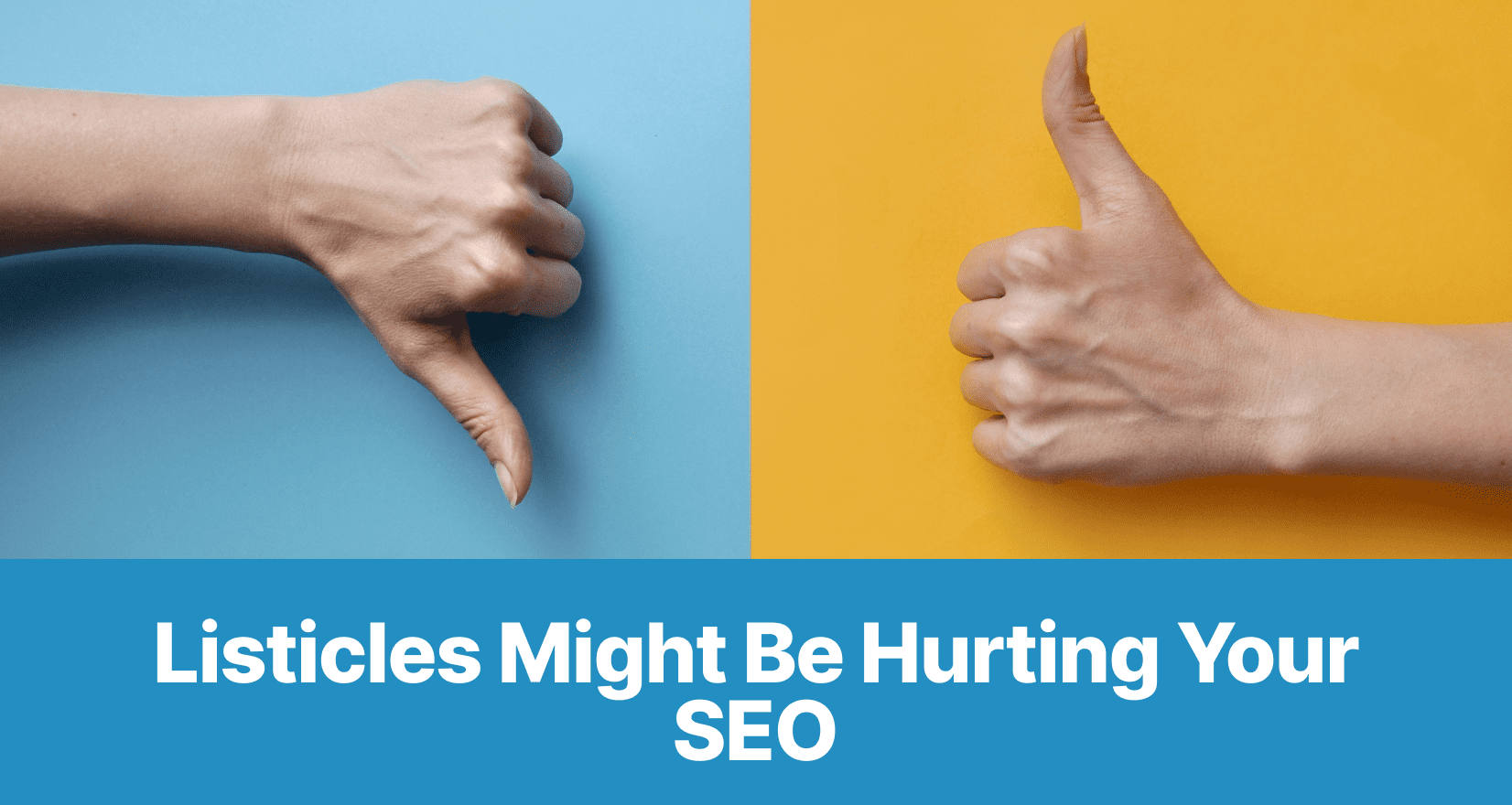
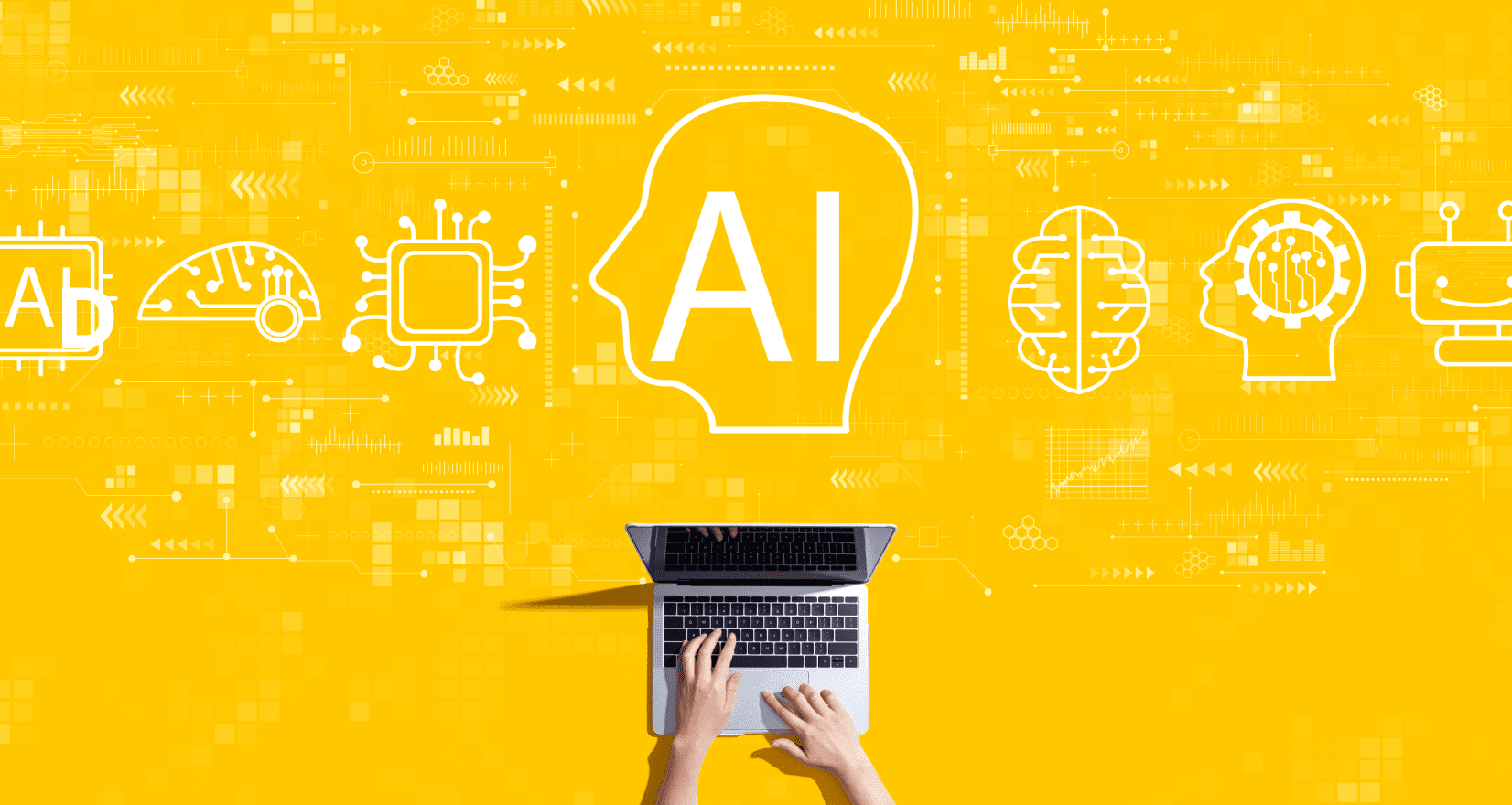
![[Byte Sized Podcast Ep. 29] Building the Infrastructure for AI in Dentistry Feat. Dr. Kianor Shah - AI-friendly dental website - My Social Practice - A dental marketing company helping practices find new patients My Social Practice - A dental marketing company helping practices find new patients - AI-friendly dental website](https://mysocialpractice.com/wp-content/uploads/2026/02/byte-sized_ep29.png)

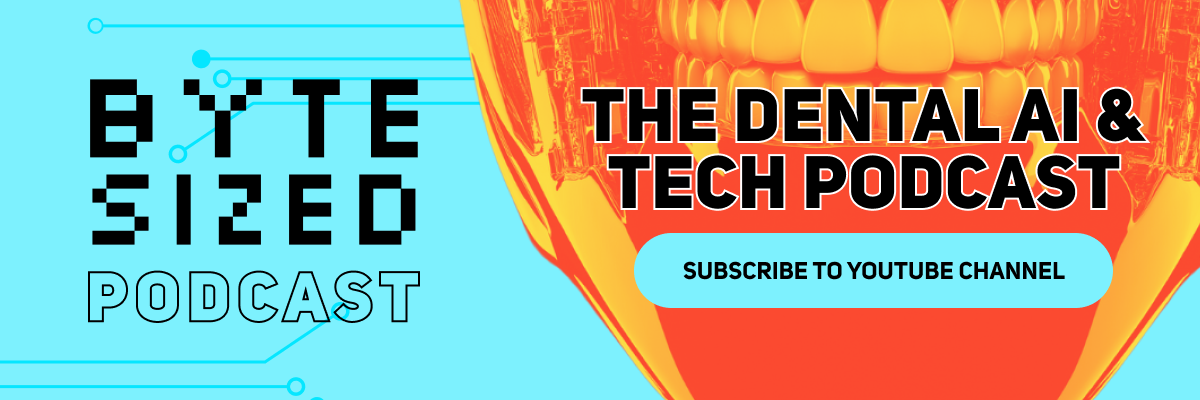



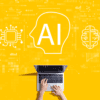
![[Byte Sized Podcast Ep. 29] Building the Infrastructure for AI in Dentistry Feat. Dr. Kianor Shah - AI-friendly dental website - My Social Practice - A dental marketing company helping practices find new patients My Social Practice - A dental marketing company helping practices find new patients - AI-friendly dental website](https://mysocialpractice.com/wp-content/uploads/2026/02/byte-sized_ep29-100x100.png)