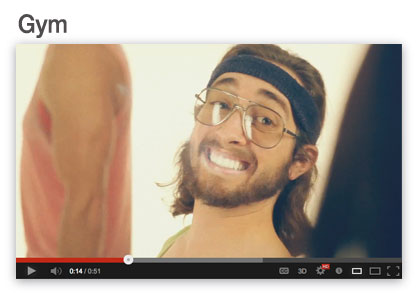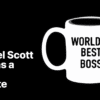Social Media Video Sharing Method #1
Download Actual Video Files, Then Upload To Facebook Or Your Dental Website
Instructions:
- Right-click one of the video images below to download the appropriate video to your desktop.
- Upload the video from your desktop to your Facebook marketing page or website.
- Write a description for the video.
- Share it often on your Facebook wall.
Method #1’s Advantages:
The video will play right on your Facebook page or on your website. And since you already wrote a description attached to the video, you won’t have to write that information every time. This method also keeps people on your Facebook page or website longer.
Method #1’s Disadvantage:
A little more hassle getting it set up. You may need help from your webmaster to upload them to your website.
_______________________________________
Video Sharing Method #2
Link To The Video On The Smiles For Life’s YouTube Channel
Instructions:
- GENERAL VIDEO: http://www.youtube.com/watch?v=yf5ZSOU2iCs
- GYM VIDEO: http://www.youtube.com/watch?v=AEB7rSpBQbg
- DUCK FACE VIDEO: http://www.youtube.com/watch?v=wbUa4SjOGkU
- BASKETBALL VIDEO: http://www.youtube.com/watch?v=INLP2VHMRbo
Method #2’s Advantages:
Easiest method. The video will play on your Facebook wall.
Method #2’s Disadvantage:
Doesn’t display as nice in the newsfeed.
_______________________________________
Share often! Use both methods if you’d like! In addition to Facebook, find other places to share the link(s) above! Good luck!
Are you Ready To Start Attracting New Patients with Dental Social Media?
About the Author: Jack Hadley is a dental marketing expert and one of the founding members of My Social Practice. My Social Practice is a digital dental marketing company located in Salt Lake City, Utah. Jack is passionate about helping dental practices grow. If you’d like to book Jack or one of the other members of My Social Practice’s speaking team, you can do that HERE. Interested in learning more about the benefits of SEO for dentists, our dental websites service? Learn More Here.